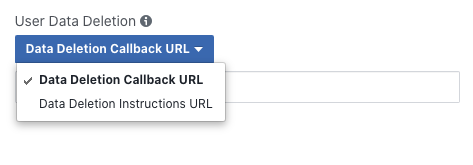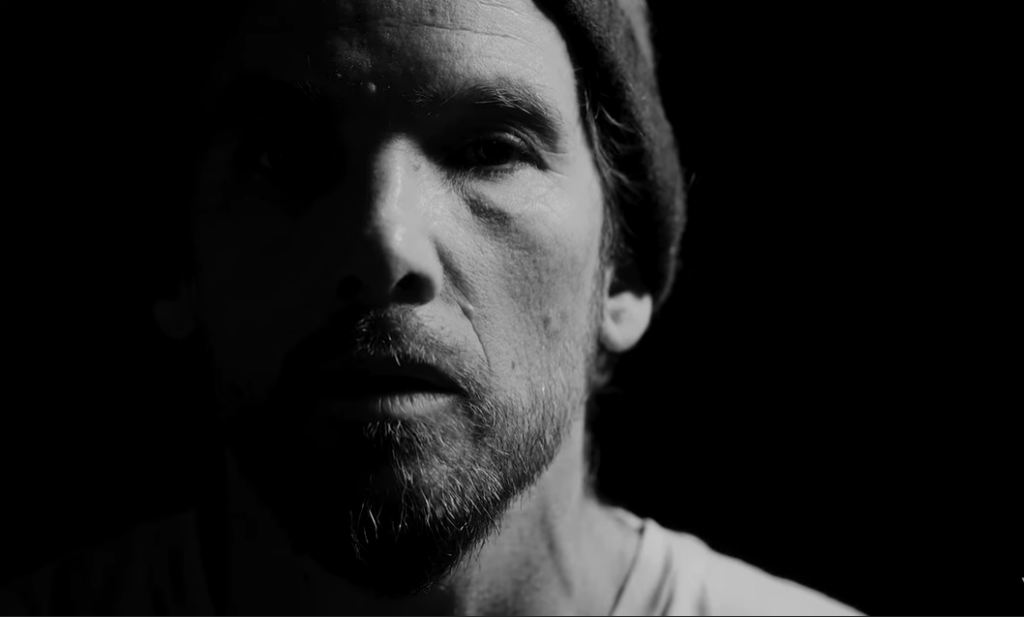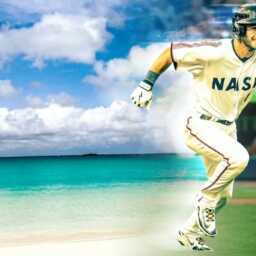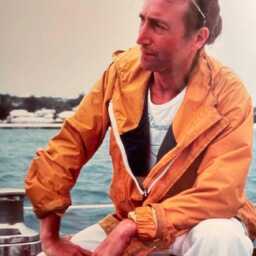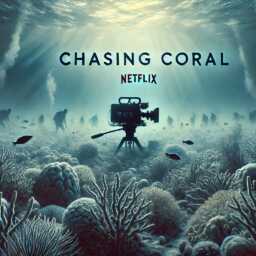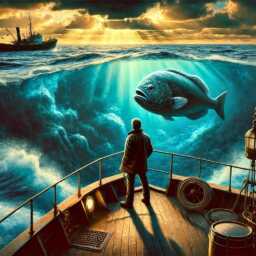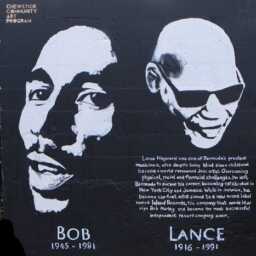Data Deletion Instruction
Bermudians.com Facebook login is just a web base application and we do not save your personal data in our server. According to the Facebook Platform rules, we have to provide User Data Deletion Callback URL or Data Deletion Instructions URL. If you want to delete your activities for the Bermudians.com Facebook login, following these instructions:
1. Go to Your Facebook Account’s Setting & Privacy. Click ” Setting “.
2. Then, go to ” Apps and Websites” and you will see all of your Apps activities.
3. Select the option box for Bermudians.com Social login
4. Click ” Remove” button